Advanced Frame Rate Converter (AFRC)
- Algorithm, ideas: Dr. Dmitriy Vatolin
- Algorithm, implementation: Sergey Grishin
FRC (Frame Rate Conversion) algorithms are used in compression, video format conversion, quality enhancement, stereo vision, etc. The most popular application is format conversion. This is the case when FRC is used in order to convert the frame rate of video stream. It is needed for example in order to playback 50Hz video sequence using TV set with 100Hz frame rate. FRC makes the motion of objects smoother and therefore more pleasant for eyes. It allows to slow down the playback speed thus making the objects’ movements more evident.
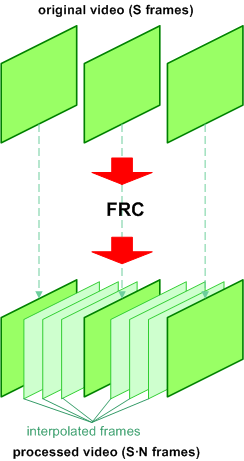 Pic.1 Basic scheme of FRC |
FRC algorithm increases the total number of frames in the video sequence. This is performed by inserting new frames (interpolated frames) between each pair of neighbor frames of original video sequence (see pic.1). The number of interpolated frames between each pair of original frames is defined by the interpolation factor. Interpolation factor is a user defined parameter and can be equal to any positive integer number.
Main advantage of developed algorithm is using of several quality enhancement techniques such as adaptive artifact masking, black stripe processing and occlusion tracking:
- adaptive artifact masking technique allows to make artifacts less noticeable for eyes thus increasing the integral quality of processed video;
- black stripe processing allows to avoid artifacts which are commonly appeared in interpolated frames in case of black stripe presented near frame edges;
- occlusion tracking performs high quality restoration of interpolated frames near edges in case of presence of motion with direction to/from the frame edge.
Examples
This section contains performance results of developed algorithm and its comparison with methods of other companies.
First example (pic. 2-4) demonstrates result obtained using ‘schumacher’ test video sequence. Interpolated frame (see pic. 4) is calculated by developed algorithm using two reference frames (pic. 2,3). Presented interpolated frame located in the centre position in time domain between reference frames.
Pic.2 Previous reference frame |
Pic.3 Next reference frame |
Pic.4 Interpolated frame |
Quality comparison of the developed method and other companies’ methods is shown at the pictures below. First example shows performance result for test video sequence ‘stefan’. Interpolated frames are obtained during conversion of input video stream with interpolation factor equaling 2. The number of interpolated frame in output video sequence is 339.
 Pic.5 Previous reference frame |
 Pic.6 Next reference frame |
 Pic.7 Retimer result |
 Pic.8 Motion Perfect result |
 Pic.9 Twixtor result |
 Pic.10 AFRC result |
Next example shows performance result for test video sequence ‘foreman’. Interpolated frames are obtained during x1 conversion (sequence is firstly decimated with factor 2 and decimated frames are then interpolated) of input video stream. The number of interpolated frame in output video sequence is 171.
 Pic.11 Previous reference frame |
Pic.12 Next reference frame |
 Pic.13 Retimer result |
 Pic.14 Motion Perfect result |
 Pic.15 Twixtor result |
 Pic.16 AFRC result |
Next diagram (see pic. 17) demonstrates the results of objective
comparison. The objective quality of processed sequences for various
methods was measured using Y-PSNR. During PSNR calculation only
interpolated frames had been used. In order to do that original video
sequences are first decimated with factor 2 and then decimated frames
are recovered using FRC. After that interpolated frames are compared
with frames from original video sequences using Y-PSNR metric.
Vertical axis is marked with average Y-PSNR values for each sequence,
horizontal one - by test sequences’ names. As it can be clearly seen the
developed algorithm (AFRC) shows the best objective quality result.
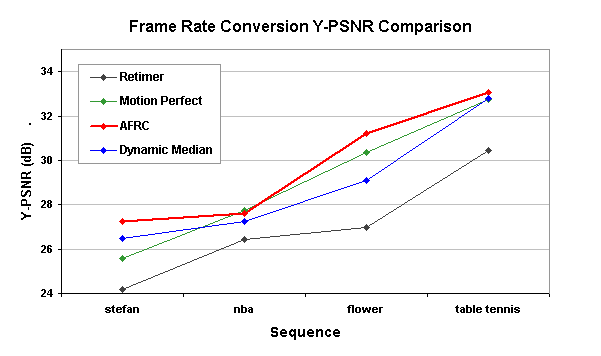 Pic. 17 Objective comparison result |
Publications
- D.Vatolin, S.Grishin, “N-times Video Frame-rate Up-conversion Algorithm based on Pixel Motion Compensation with Occlusions Processing”, “Graphicon”, International Conference on Computer Graphics & Vision, conference, July 2006, pp. 112-119. (Russian)
- D.Vatolin, S.Grishin, “Video Frame Rate Conversion Method Based on Compensated Frames Interpolation”, “New Information Technologies in Automated Systems”, Seminar at M.V.Keldysh Institute of Applied Mathematics, March 2006, pp. 32-46. (Russian)
Download
For commercial license of this filter please contact us via
E-mail: video-licensing@graphics.cs.msu.ru
- Previous FRC project: MSU FRC Project
- Public FRC filter: MSU Frame Rate Conversion
-
MSU Benchmark Collection
- Super-Resolution Quality Metrics Benchmark
- Video Colorization Benchmark
- Video Saliency Prediction Benchmark
- LEHA-CVQAD Video Quality Metrics Benchmark
- Learning-Based Image Compression Benchmark
- Super-Resolution for Video Compression Benchmark
- Defenses for Image Quality Metrics Benchmark
- Deinterlacer Benchmark
- Metrics Robustness Benchmark
- Video Upscalers Benchmark
- Video Deblurring Benchmark
- Video Frame Interpolation Benchmark
- HDR Video Reconstruction Benchmark
- No-Reference Video Quality Metrics Benchmark
- Full-Reference Video Quality Metrics Benchmark
- Video Alignment and Retrieval Benchmark
- Mobile Video Codecs Benchmark
- Video Super-Resolution Benchmark
- Shot Boundary Detection Benchmark
- The VideoMatting Project
- Video Completion
- Codecs Comparisons & Optimization
- VQMT
- MSU Datasets Collection
- Metrics Research
- Video Quality Measurement Tool 3D
- Video Filters
- Other Projects
