MSU Video Frame Interpolation Benchmark
Discover the best algorithm for high-quality and smooth slow motion videos
Konstantin Kozhemiakov
Key features of the Benchmark
- Comparison of 8 methods of video frame interpolation
- A new dataset with gaming content and real-life footage
- 5 objective metrics for interpolation quality assessment and speed measurement of algorithms
- Subjective comparison with more than 400 participants (powered by Subjectify.us)
Leaderboard
The table below shows a comparison of all Video Frame Interpolation methods.
You can sort the table by a specific metric.
To walk through papers and implementations of algorithms go to the Participants tab.
Discover details of the comparison in the Methodology tab.
Dataset:
| Rank | Algorithm | Subjective | PSNR | SSIM | VMAF | LPIPS | MS-SSIM | FPS |
|---|
* these algorithms do not require computing power
Charts
Speed/Quality trade-off
Metric: Test:
Visualizations
This section presents visualizations of all algorithms.
- The first line is full-sized frames
- The second line is crops from interpolated intermediate frames
- The third and fourth lines are the visualizations of error maps of PSNR and SSIM respectively.
Video:
Model 1: Model 2: Model 3:
Drag a red rectangle in the area, which you want to crop.
GT

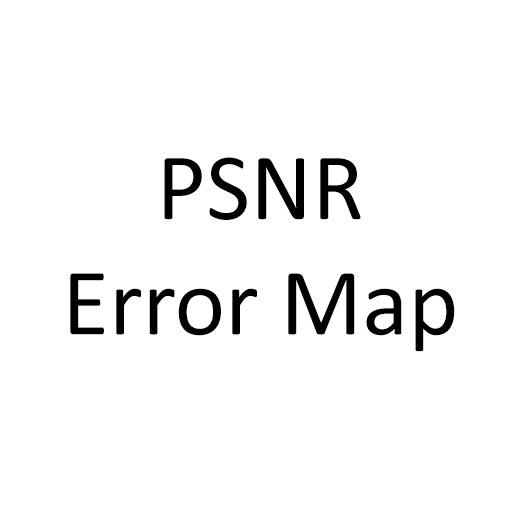
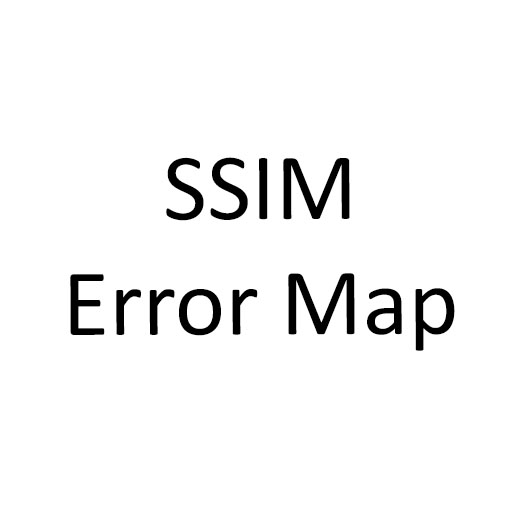
GT

RIFE

CAIN

Contacts
We would highly appreciate any suggestions and ideas on how to improve our benchmark. For questions and propositions, please contact us: vfi-benchmark@videoprocessing.ai
Also you can subscribe to updates on our benchmark:
MSU Video Quality Measurement Tool
Widest Range of Metrics & Formats
- Modern & Classical Metrics SSIM, MS-SSIM, PSNR, VMAF and 10+ more
- Non-reference analysis & video characteristics
Blurring, Blocking, Noise, Scene change detection, NIQE and more
Fastest Video Quality Measurement
- GPU support
Up to 11.7x faster calculation of metrics with GPU - Real-time measure
- Unlimited file size
Main MSU VQMT page on compression.ru
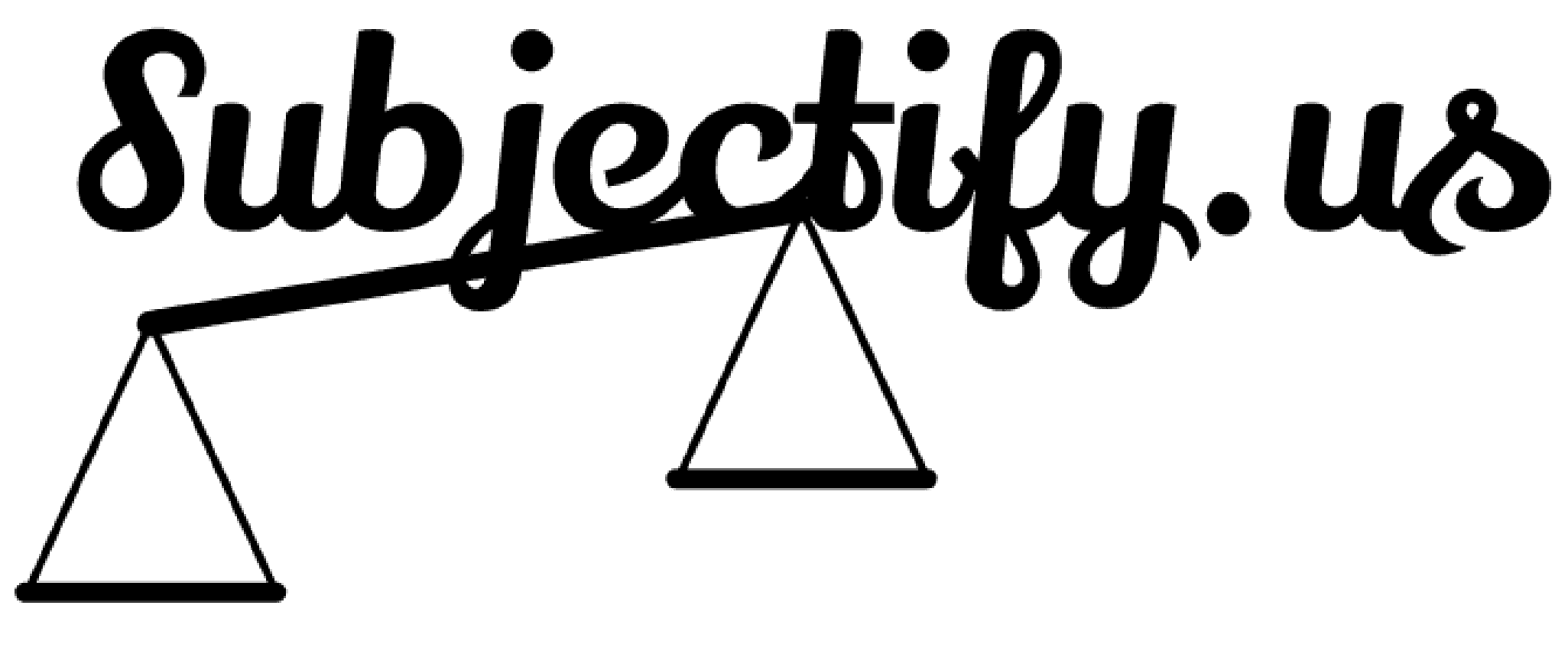
Crowd-sourced subjective
quality evaluation platform
- Conduct comparison of video codecs and/or encoding parameters
What is it?
Subjectify.us is a web platform for conducting fast crowd-sourced subjective comparisons.
The service is designed for the comparison of images, video, and sound processing methods.
Main features
- Pairwise comparison
- Detailed report
- Providing all of the raw data
- Filtering out answers from cheating respondents
Subjectify.us
-
MSU Benchmark Collection
- Super-Resolution Quality Metrics Benchmark
- Video Colorization Benchmark
- Video Saliency Prediction Benchmark
- LEHA-CVQAD Video Quality Metrics Benchmark
- Learning-Based Image Compression Benchmark
- Super-Resolution for Video Compression Benchmark
- Defenses for Image Quality Metrics Benchmark
- Deinterlacer Benchmark
- Metrics Robustness Benchmark
- Video Upscalers Benchmark
- Video Deblurring Benchmark
- Video Frame Interpolation Benchmark
- HDR Video Reconstruction Benchmark
- No-Reference Video Quality Metrics Benchmark
- Full-Reference Video Quality Metrics Benchmark
- Video Alignment and Retrieval Benchmark
- Mobile Video Codecs Benchmark
- Video Super-Resolution Benchmark
- Shot Boundary Detection Benchmark
- The VideoMatting Project
- Video Completion
- Codecs Comparisons & Optimization
- VQMT
- MSU Datasets Collection
- Metrics Research
- Video Quality Measurement Tool 3D
- Video Filters
- Other Projects

