AviSynth MSU Frame Rate Conversion Filter
- Project, idea: Dr. Dmitriy Vatolin
- Algorithm: Karen Simonyan, Sergey Grishin
- Implementation: Karen Simonyan
The filter is intended for video frame rate up-conversion. It increases the frame rate integer times. It allows, for example, to convert a video with 15 fps into a video with 30 fps.
Usage
To use the plugin, copy MSU_FRC.dll file to “plugins” directory in AviSynth install folder or use the function LoadPlugin directly from the script.
AviSynth script example:
AviSource("video.avi")
ConvertToYV12().MSU_FRC(4, "slow")
The input video must be in YV12 colorspace.
To convert a video into YV12 colorspace use ConvertToYV12.
The width and the height of the input video must be multiples of 16.
To resize a video use Crop and/or AddBorders.
Parameters
| # | Description | Allowed values |
|---|---|---|
| 1 | Interpolation factor | Any positive number |
| 2 | Preset | fast - higher speed, lower quality medium - medium speed, medium quality slow - lower speed, better quality slow preset is used by default |
AviSynth webpage http://avisynth.org
Examples
Test sequence “matrix”. Interpolation factor is 4, slow preset.
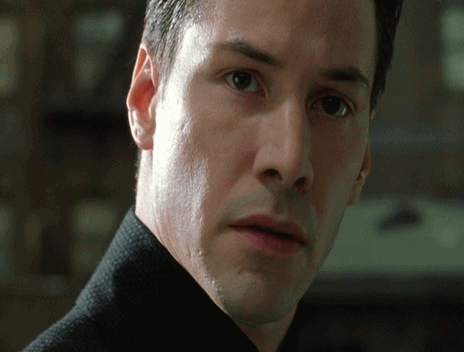
Fragment of the "matrix" sequence (2 frames)
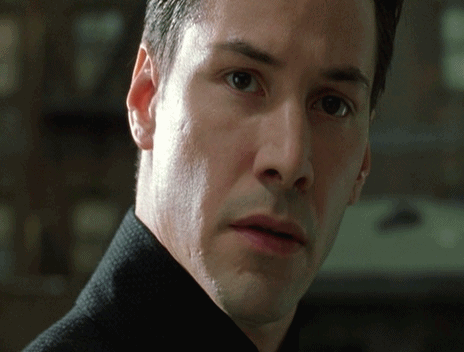
After processing the fragment on the left by the FRC filter the frame rate increased 4 times
Objective comparison with other algorithms
The figure below demonstrates the results of the objective comparison.
The objective quality of processed sequences for various methods was
measured using Y-PSNR. During PSNR calculation only interpolated frames
were used. In order to do so the original video sequences were first
decimated with factor 2 and then decimated frames were interpolated
using FRC. After that the interpolated frames were compared with the
original ones using Y-PSNR metric.
Vertical axis is marked by average Y-PSNR values for each sequence, the
horizontal one - by the names of test video sequences. It can be seen
that the developed algorithm shows the best objective quality on most
sequences.
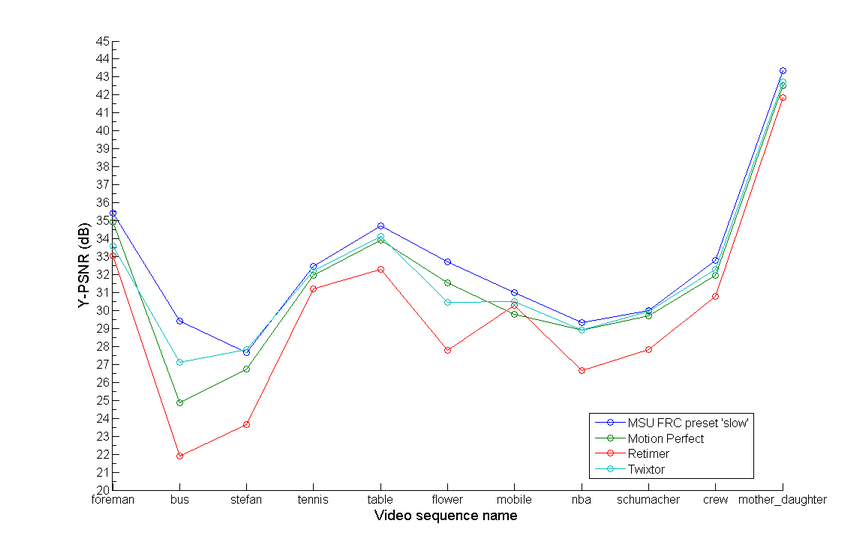
FRC Y-PSNR comparison
Download
The filter was tested on AviSynth v2.57
Contacts
- For common questions about filter’s work please contact us: video@graphics.cs.msu.ru
- For commercial license of this filter (commercial usage is not free) please contact us: video-licensing@graphics.cs.msu.ru
See also:
- Commercial FRC Project 2004: MSU FRC Project 2004
- Commercial FRC Project 2006: MSU FRC Project 2006
-
MSU Benchmark Collection
- Super-Resolution Quality Metrics Benchmark
- Video Colorization Benchmark
- Video Saliency Prediction Benchmark
- LEHA-CVQAD Video Quality Metrics Benchmark
- Learning-Based Image Compression Benchmark
- Super-Resolution for Video Compression Benchmark
- Defenses for Image Quality Metrics Benchmark
- Deinterlacer Benchmark
- Metrics Robustness Benchmark
- Video Upscalers Benchmark
- Video Deblurring Benchmark
- Video Frame Interpolation Benchmark
- HDR Video Reconstruction Benchmark
- No-Reference Video Quality Metrics Benchmark
- Full-Reference Video Quality Metrics Benchmark
- Video Alignment and Retrieval Benchmark
- Mobile Video Codecs Benchmark
- Video Super-Resolution Benchmark
- Shot Boundary Detection Benchmark
- The VideoMatting Project
- Video Completion
- Codecs Comparisons & Optimization
- VQMT
- MSU Datasets Collection
- Metrics Research
- Video Quality Measurement Tool 3D
- Video Filters
- Other Projects
