MSU Stereo To Multiview 3D Video Conversion - content creation technology for glasses-free 3D displays
- Project: Dr. Dmitriy Vatolin
- Implementation, algorithm: Sergey Grishin, Karen Simonyan, Sergey Matyunin
Introduction
Now 3D visualization is a fast developing technology. Autostereoscopic glasses-free 3D monitors are already available. But video materials for them are still rare. Most of this video is rendered. 3D video creation is expensive and complicated task, because glasses-free 3D displays require several views of the same scene (usually 8-9 views). Stereo video capture is much easier. Stereo films become more and more popular. Our lab have developed stereo to multiview video conversion algorithm for glasses-free autostereoscopic 3D displays. This algorithm makes 3D video creation problem less complicated.

Work description
It is necessary to generate intermediate views to convert stereo to multiview intermediate.
We have developed conversion algorithm and processed several professionally captured stereo videos. We also researched 3D video capturing (more about MSU 3D Video Capture).
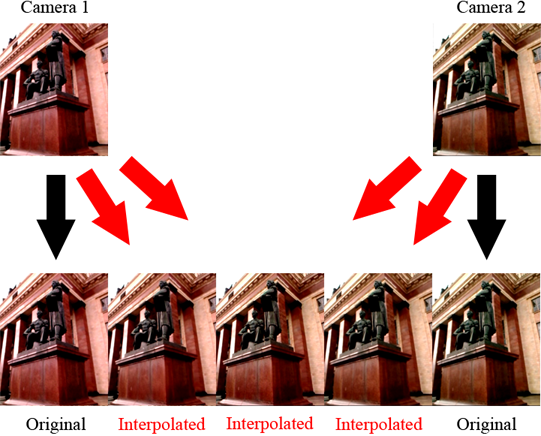
Intermediate views generation doesn’t use depth map construction and semitransparent objects processing is correct. We also work on depth and disparity map generation. It can be used in monoscopic to 3D video conversion.
Our stereo video converting doesn’t need iterative processes and it is suite for stream processing. Real-time realization is possible. We also work on GPU version of conversion for more acceleration.
It is also possible to create multiview or stereo video from monoscopic sequences. We developed a conversion algorithm that uses only temporal and spatial frame information to generate 3D video: MSU Depth Map Generation and Stereo video creation.
How to view 3D video
To view 3D images you need autostereoscopic monitor and specialized player. Depending on how many views does your monitor support you should download 5-view or 9-view video. View order is also important. You should choose view order (from left to right OR from right to left) supported by your player.
| 5 view alignment: | 9 view alignment: | |
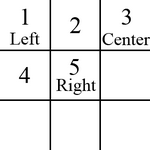 |
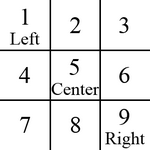 |
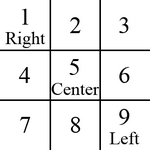 |
| From left to right | From left to right | From right to left |
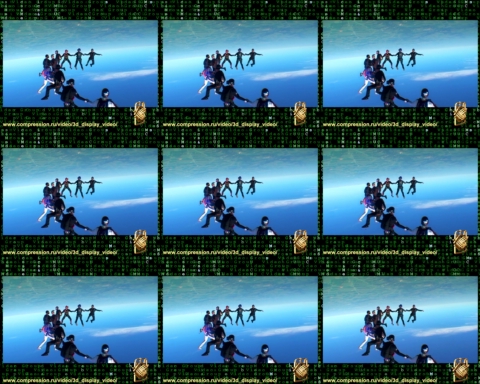 |
| 9-view frame |
Conversion output format can be also specified to be a sequence of numbered views or other appropriate way.
Download
Here you can download our results.
MSU 3D video
MSU 3D Demo Video 5 Views. From left to
right.
Frame 600
MSU 3D Demo Video 5 Views. From right to
left.
Frame 600
MSU 3D Demo Video 9 Views. From left to
right.
Frame 600
MSU 3D Demo Video 9 Views. From right to
left.
Frame 600
All videos are encoded by XVID codec.
More about 3D video capturing: MSU 3D Video Capture
Other multiview video
| 5 view | 9 view | |
| From left to right | From left to right | From right to left |
Authors of films:
- Skydiving - Eric Deren, Dzignlight Studios
- Skull Rock - Red Star Studio
- Heidelberg, Mouldpenny - Meinolf Amekudzi, Dongleware Verlags GmbH
Contacts
For questions and proposition please contact us
E-mail: 3dvideo@compression.ru
-
MSU Benchmark Collection
- Super-Resolution Quality Metrics Benchmark
- Video Colorization Benchmark
- Video Saliency Prediction Benchmark
- LEHA-CVQAD Video Quality Metrics Benchmark
- Learning-Based Image Compression Benchmark
- Super-Resolution for Video Compression Benchmark
- Defenses for Image Quality Metrics Benchmark
- Deinterlacer Benchmark
- Metrics Robustness Benchmark
- Video Upscalers Benchmark
- Video Deblurring Benchmark
- Video Frame Interpolation Benchmark
- HDR Video Reconstruction Benchmark
- No-Reference Video Quality Metrics Benchmark
- Full-Reference Video Quality Metrics Benchmark
- Video Alignment and Retrieval Benchmark
- Mobile Video Codecs Benchmark
- Video Super-Resolution Benchmark
- Shot Boundary Detection Benchmark
- The VideoMatting Project
- Video Completion
- Codecs Comparisons & Optimization
- VQMT
- MSU Datasets Collection
- Metrics Research
- Video Quality Measurement Tool 3D
- Video Filters
- Other Projects
