VirtualDub MSU Cartoonizer Filter (Converts Movies into Cartoons)
- Algorithm: Dr. Dmitriy Vatolin, Michail Burkhinov, Konstantin Strelnikov
- Implementation: Michail Burkhinov
MSU Cartoonizer v 3.0:
- Filled Segments Rendering Added
- Edge rendering for Faces Improved
- Performance Optimized
- Preview button Added
MSU Cartoonizer v 2.0:
- Colored and gray scale Pencil Drawing
- Edge rendering for Painting Improved
- Color saturation control Added
- Job control Added
MSU Cartoonizer v 1.0:
- First public release
The filter is designed for painting, drawing and animated cartoon rendering. MSU Cartoonizer filter has many parameters, which allows to obtain very interesting results. This is the first filter developed by Graphics & Media Lab referring to non-photorealistic rendering area.
More examples of MSU Cartoonizer usage can be seen in the gallery
Settings
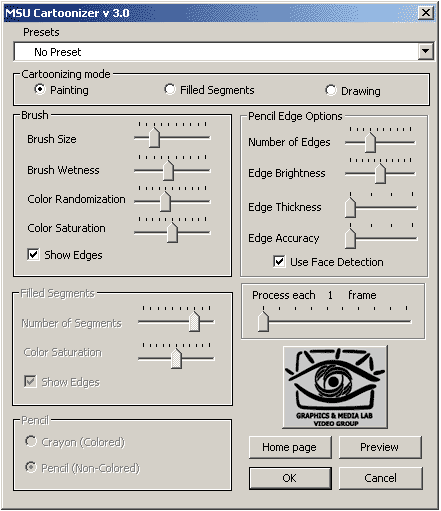
Interface of the filter allows to choose Cartoonizing mode. It can be either “Painting”, “Filled Segments” or “Drawing”.
Following settings can be modified in “Painting” mode:
Brush Size
Allows to control size of the brush, which painting is made by. Small
brushes make the frame more detailed, thus allowing image to be more
realistic. It is recommended to apply small brushes to the video with
small resolution. Large brushes make the image more blurred, thus
increasing non-photorealistic effect. It is better to apply large
brushes to the video with large resolution or in case when small details
are not very important and maximum painting effect is needed. It is
necessary to take into account, that small details may disappear.
Sometimes, to receive better results, it is useful to increase
resolution of the video. It can be done by means of Virtual Dub’s
internal filter - resize.
Brush Wetness
Controls wetness of a brush. In fact, allows to change accuracy of
strokes.
Color Randomization
Adds variety to color luminance of strokes. This setting allows to
achieve better results on monochromatic areas of the image.
Color Saturation
Changes Saturation of resulting image. Usually cartoons are bright and
colorful, this setting allows to increase or decrease level of these
parameters.
Show Edges
This setting allows to render edges using crayon. Options of edge
rendering can be modified in Pencil Edge Options.
The following settings can be modified in “Filled Segments” mode:
Number of Segments
Allows to control number of the rendered segments.
Color Saturation
Changes Saturation of resulting image. Usually cartoons are bright and
colorful, this setting allows to increase or decrease level of these
parameters.
Show Edges
This setting allows to render edges using crayon. Options of edge
rendering can be modified in Pencil Edge Options.
The following settings can be modified in “Drawing” mode:
Pencil Type
Allows to choose the type of a pencil, which a cartoon is rendered by.
It may be Crayon (Colored) or Pencil (Non-Colored).
Number of Edges
Controls the amount of rendered edges.
Edge Brightness
Controls brightness of the edges for non-colored pencil and saturation
of the strokes for colored pencil.
Edge Thickness
Controls edge thickness.
Edge Accuracy
Controls accuracy of edge rendering. The left side of the bar
corresponds to precise strokes.
Use Face Detection
If enabled, this setting allows to improve edge rendering for Faces.
General Settings:
Process each N frame
Allows to control the amount of processed frames. Each N-th frame is
processed, other frames are duplicated. This parameter is used to
reduce realism of the processed video, and also to decrease shaking.
Features of the filter:
The new version supports job contol allowing the filter to be used by AviSynth.
Examples of using filter in AviSynth:
Example of a script for Painting:
LoadVirtualDubPlugin("MSU_Cartoonizer.vdf","MSU_Cartoonizer", 0)
clip=AVISource("test.avi", false, "RGB24")
clip.ConvertToRGB32.MSU_Cartoonizer(0, ShowEdges, EdgeAmount, EdgeBrightness, EdgeThickness, EdgeAccuracy,
UseFaceDetection, BrushSize, BrushWetness, ColorRandom, ColorSaturation, ProcessEachNframe)
- ShowEdges - sets visibility of the edges. ShowEdges can be 0 - invisible edges and 1 - visible edges.
- EdgeAmount - integer between 0 and 10. Sets the amount of edges.
- EdgeBrightness - integer between 0 and 10. Sets the edge brightness. Default value is 5.
- EdgeThickness - integer between 1 and 4. Sets the edge thickness, 1 - thin edges and 4 - thick edges.
- EdgeAccuracy - integer between 1 and 4. Sets the stroke accuracy, 1 - maximum edge accuracy and 4 - minimum edge accuracy.
- UseFaceDetection - allows improved edge rendering for Faces. UseFaceDetection can be 0 - do not use improved edge rendering for Faces, 1 - use improved edge rendering for Faces.
- BrushSize - integer between 1 and 10. Sets the size of a brush.
- BrushWetness - integer between 0 and 10. Sets the brush wetness.
- ColorRandom - integer between 0 and 10. Sets the color randomization.
- ColorSaturation - integer between 0 and 10. Sets the color saturation. Default value is 5.
- ProcessEachNframe - integer between 1 and 10. Sets the amount of processed frames.
Example of a script for Filled Segments:
LoadVirtualDubPlugin("MSU_Cartoonizer.vdf", "MSU_Cartoonizer", 0)
clip= AVISource("test.avi",false,"RGB24")
clip.ConvertToRGB32.MSU_Cartoonizer(1, ShowEdges, EdgeAmount, EdgeBrightness, EdgeThickness, EdgeAccuracy,
UseFaceDetection, SegmentAmount, ColorSaturation, ProcessEachNframe)
- ShowEdges - sets visibility of the edges. ShowEdges can be 0 - invisible edges and 1 - visible edges.
- EdgeAmount - integer between 0 and 10. Sets the amount of edges.
- EdgeBrightness - integer between 0 and 10. Sets the edge brightness. Default value is 5.
- EdgeThickness - integer between 1 and 4. Sets the edge thickness, 1 - thin edges and 4 - thick edges.
- EdgeAccuracy - integer between 1 and 4. Sets the stroke accuracy, 1 - maximum edge accuracy and 4 - minimum edge accuracy.
- UseFaceDetection - sets improved edge rendering for Faces. UseFaceDetection can be 0 - not use improved edge rendering for Faces, 1 - use improved edge rendering for Faces.
- SegmentAmount - integer between 1 and 10. Sets the amount of rendered segments.
- ColorSaturation - integer between 0 and 10. Sets the color saturation. Default value is 5.
- ProcessEachNframe - integer between 1 and 10. Sets the amount of processed frames.
Example of a script for Drawing:
LoadVirtualDubPlugin("MSU_Cartoonizer.vdf", "MSU_Cartoonizer", 0)
clip= AVISource("test.avi",false,"RGB24")
clip.ConvertToRGB32.MSU_Cartoonizer(2, PencilType, EdgeAmount, EdgeBrightness, EdgeThickness, EdgeAccuracy,
UseFaceDetection, ProcessEachNframe)
- PenciType - Sets the Pencil Type. PencilType can be 0 - Crayon (Colored) and 1 - Pencil (Non-Colored).
- EdgeAmount - integer between 0 and 10. Sets the amount of edges.
- EdgeBrightness - integer between 0 and 10. Sets the edge brightness. Default value is 5.
- EdgeThickness - integer between 1 and 4. Sets the edge thickness, 1 - thin edges and 4 - thick edges.
- EdgeAccuracy - integer between 1 and 4. Sets the stroke accuracy, 1 - maximum edge accuracy and 4 - minimum edge accuracy.
- ProcessEachNframe - integer between 1 and 10. Sets the amount of processed frames.
Examples
Painting

Girl and dog
Filled Segments

Jennifer Aniston
Painting and Drawing
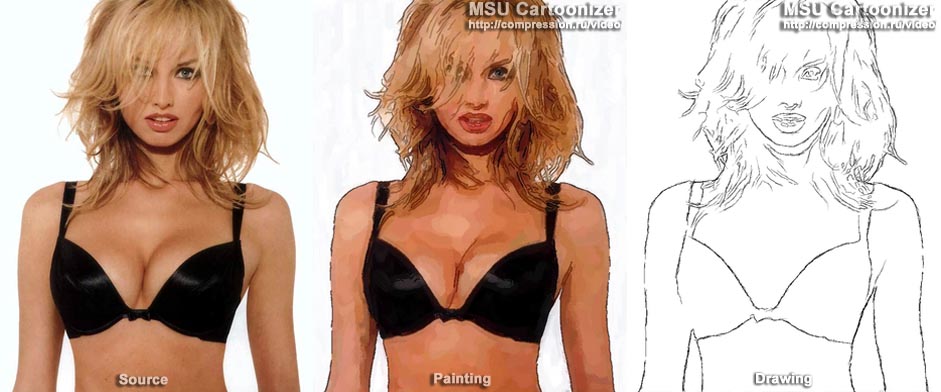
Adriana Sklenarikova
The image showing results of using MSU Cartoonizer for landscapes

Landscape
Animated Cartoon Rendering using MSU Cartoonizer

Fragment from movie The Lord of the Ring: The Fellow Ship of the Ring

Pencil Drawing for the Susi movie
You can see other examples of MSU Cartoonizer usage in the gallery.
Download
- MSU_Cartoonizer 3.0. Unpack this file into the ”Plugins” folder of VirtualDub directory. File size 283 KB (in ZIP)
- Filter license
- MSU_Cartoonizer 2.0. File size 272 KB (in ZIP)
- MSU_Cartoonizer 1.0. File size 126 KB (in ZIP)
Contacts
- For common questions about filter’s work please contact us: video@graphics.cs.msu.ru
- For commercial license of this filter (commercial usage is not free) please contact us: video-licensing@graphics.cs.msu.ru
-
MSU Benchmark Collection
- Video Saliency Prediction Benchmark
- LEHA-CVQAD Video Quality Metrics Benchmark
- Learning-Based Image Compression Benchmark
- Super-Resolution for Video Compression Benchmark
- Video Colorization Benchmark
- Defenses for Image Quality Metrics Benchmark
- Super-Resolution Quality Metrics Benchmark
- Deinterlacer Benchmark
- Metrics Robustness Benchmark
- Video Upscalers Benchmark
- Video Deblurring Benchmark
- Video Frame Interpolation Benchmark
- HDR Video Reconstruction Benchmark
- No-Reference Video Quality Metrics Benchmark
- Full-Reference Video Quality Metrics Benchmark
- Video Alignment and Retrieval Benchmark
- Mobile Video Codecs Benchmark
- Video Super-Resolution Benchmark
- Shot Boundary Detection Benchmark
- The VideoMatting Project
- Video Completion
- Codecs Comparisons & Optimization
- VQMT
- MSU Datasets Collection
- Metrics Research
- Video Quality Measurement Tool 3D
- Video Filters
- Other Projects
