MSU Color Enhancement
- Project, ideas: Dr. Dmitriy Vatolin, Dmitriy Kulikov, Valentina Rudneva
- Implementation: Valentina Rudneva
New filter version!
Project now is in beta-testing stage
Filter is used for video quality improving:
- HDR (High Dynamic Range) compression
- Shadowed colors and details restoring
- Light-struck colors and details restoring
- Faded colors restoring
Settings
New version improvements:
- Speed
- Interface usability
- Frame processing algorithm is switched to more efficient HDR frames rendering
Settings dialog allows to change:
- Frame illumination only
- Frame colors only
- Frame illumination and colors simultaneously
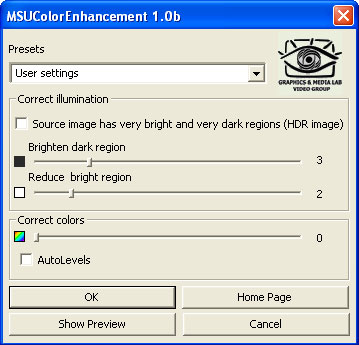
Filter's interface
Correct illumination

Filter's interface - illumination enhancement
- Source image has very bright and very dark region - Processing image has HDR frames. Control using makes contrast low.
- Brighten dark region - Allows to illuminate dark frame regions. Dark regions won’t be processed if control value is equal to zero.
- Reduce bright region - Allows to restore light-struck frame regions. Light regions won’t be processed if control value is equal to zero.
Correct colors
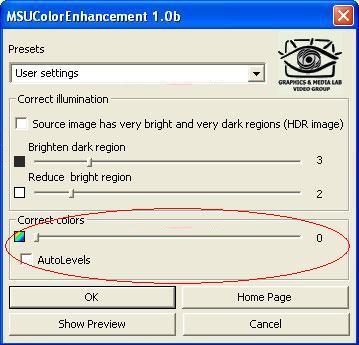
Filter's interface - color enhancement
- Correct colors - Saturation setting control. If value is set in zero saturation won’t be changed. Note: recommended in use with Auto Levels.
- Auto levels - Automatic levels correction. One reflects source frame illumination to all allowed illumination range.
Let’s consider job of the filter on a test rollers.
Examples
Filter work examples on HDR frames
 Source image |
 Image processed by MSU Color Enhancement |
 Source image |
 Image processed by MSU Color Enhancement |
 Source image |
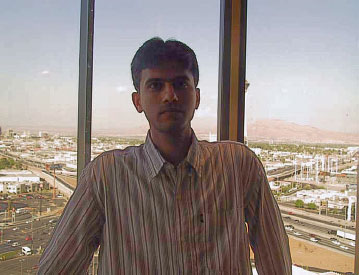 Image processed by MSU Color Enhancement |
Filter work examples on faded frames
 Source image |
 Image processed by MSU Color Enhancement |
 After saturation |
 Source image |
 Image processed by MSU Color Enhancement |
 After saturation |
 Source image |
 Image processed by MSU Color Enhancement |
 After saturation |
Download
- Unpack this file into the VirtualDub “Plugins” folder. File size 115 KB (in ZIP)
- Old Color Restoration filter page
Contants
- For common questions about filter’s work please contact us: color-filter@graphics.cs.msu.ru
- For commercial license of this filter (commercial usage is not free) please contact us: video-licensing@graphics.cs.msu.ru
See Also
Video Saliency Prediction Benchmark
Explore the best video saliency prediction (VSP) algorithms
MSU Video Group / Video data filtering and compession
VirtualDub MSU Logo Remover
The filter is intended to remove logo from films
MSU Stereo To Multiview 3D Video Conversion ( Glasses-free 3D-Displays Video Content creation)
Stereo to multiview video conversion algorithm for glasses-free autostereoscopic 3D displays
MSU Video Super-Resolution Filter
This filter increases resolution of video sequence while saving and improving details and reducing artifacts.
MSU Video Group / Video data filtering and compession
Site structure
-
MSU Benchmark Collection
- Video Saliency Prediction Benchmark
- LEHA-CVQAD Video Quality Metrics Benchmark
- Learning-Based Image Compression Benchmark
- Super-Resolution for Video Compression Benchmark
- Video Colorization Benchmark
- Defenses for Image Quality Metrics Benchmark
- Super-Resolution Quality Metrics Benchmark
- Deinterlacer Benchmark
- Metrics Robustness Benchmark
- Video Upscalers Benchmark
- Video Deblurring Benchmark
- Video Frame Interpolation Benchmark
- HDR Video Reconstruction Benchmark
- No-Reference Video Quality Metrics Benchmark
- Full-Reference Video Quality Metrics Benchmark
- Video Alignment and Retrieval Benchmark
- Mobile Video Codecs Benchmark
- Video Super-Resolution Benchmark
- Shot Boundary Detection Benchmark
- The VideoMatting Project
- Video Completion
- Codecs Comparisons & Optimization
- VQMT
- MSU Datasets Collection
- Metrics Research
- Video Quality Measurement Tool 3D
- Video Filters
- Other Projects
