VirtualDub MSU Motion Estimation Filter
- Project, idea: Dr. Dmitriy Vatolin
- Algorithm: Karen Simonyan, Sergey Grishin
-
Implementation: Karen Simonyan
- MSU Motion Estimation 1.0:
- Multiframe motion estimation was added
- Filter speedup
- Filter interface modified
- MSU Motion Estimation 0.5:
- The filter was rewritten from scratch
* Algorithm is improved
* Filter interface modified
- The filter was rewritten from scratch
- MSU Motion Estimation 0.1:
- The first public release
The filter performs multiframe and singleframe motion estimation and compensation in a video stream. It allows to show macroblocks’ partition, motion vectors and the accuracy of motion vectors as well.
Settings
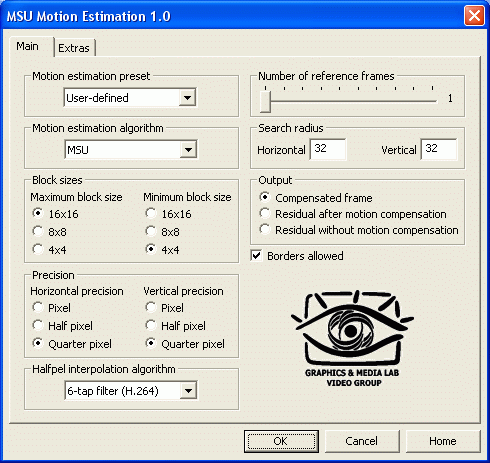
Filter configuration, "Main" property page (the main settings)
Motion estimation preset - the preset of motion estimation.
Motion estimation algorithm - the algorithm of motion estimation from the previous frame.
Block sizes - Block sizes used in motion estimation.
Maximum block size - maximum size of a block.
Minimum block size - minimum size of a block.
Precision - precision of motion vector search.
Horizontal precision - horizontal precision of motion vector search.
Pixel - pixel precision.
Half pixel - half pixel precision.
Quarter pixel - quarter pixel precision.
Vertical precision - vertical precision of motion vector search.
Pixel - pixel precision.
Half pixel - half pixel precision.
Quarter pixel - quarter pixel precision.
Halfpel interpolation algorithm - the algorithm of half pixel interpolation.
Number of reference frames - number of frames, from which motion estimation is performed. Can take on values from 1 to 10. If 1 reference frame is selected, singleframe motion estimation is performed.
Search radius - radius of motion vector search area.
Horizontal - maximum length of motion vector’s horizontal
projection. Can take on values from 1 to 100.
Vertical - maximum length of motion vector’s vertical projection.
Can take on values from 1 to 100.
Output - output of the filter.
Compensated frame - show frame after motion compensation.
Residual after motion compensation - show the residual between the
original frame and the compensated one.
Residual without motion compensation - show the residual between the
original frame and the previous one.
Borders allowed - allow compensation from blocks, exceeding the frame borders.
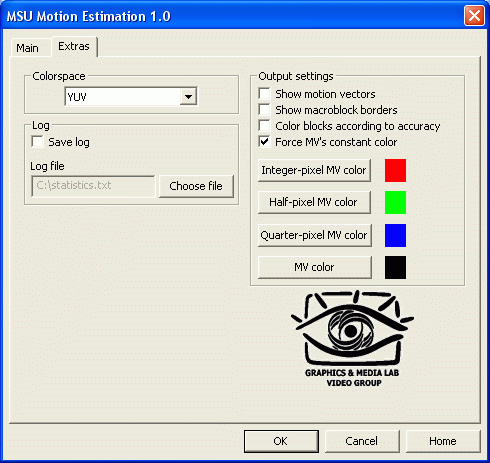
Filter configuration, "Extras" property page (the additional settings)
Colorspace - the colorspace to perform motion estimation in.
Output settings - settings of filter output.
Show MVs - show motion vectors. The mode is unavailable if Show
residual without motion compensation is chosen or the number of
reference frames exceeds 1. The vectors are displayed in different
colors depending on their accuracy if Force MV’s constant color isn’t
chosen.
Show MBs - show macroblocks’ partition. Macroblocks are
drawn in the same color as motion vectors.
Color blocks according to accuracy - color blocks depending on
motion vector accuracy.
Force MV’s constant color - draw motion vectors in a specified color
not depending on motion vector accuracy.
Integer-pixel MV color - the color of pixel precision motion vectors
and corresponding blocks.
Half-pixel MV color - the color of half-pixel precision motion
vectors and corresponding blocks.
Quarter-pixel MV color - the color of quarter-pixel precision motion
vectors and corresponding blocks.
MV color - the color of all motion vectors, if Force MV’s constant
color is chosen.
Log - logging of filter statistics.
The following indexes are saved: the time of filter execution, FPS, the
algorithm of motion estimation, motion vector search area, allowed block
sizes, a mean number of SAD calculations per pixel.
Save log - save the log in a log-file.
Choose file - choose a log-file.
Job control & AviSynth
The filter supports Job Control, which allows to use it in AviSynth. Example:
LoadVirtualDubPlugin("...\VirtualDub\plugins\MSU_Motion_Estimation.vdf","MSU_Motion_Estimation", 0)
clip=AVISource("...\clip_input.avi", false, "RGB24")
clip.ConvertToRGB32.MSU_Motion_Estimation(0,16,4,2,2,0,1,32,32,0,1,0,0,0,0,"C:\\statistics.txt")
Parameters
| # | Description | Allowed values |
|---|---|---|
| 1 | Motion estimation algorithm | 0 - MSU 1 - Full search |
| 2 | Maximum block size | 16 - 16x16 8 - 8x8 4 - 4x4 |
| 3 | Minimum block size | 16 - 16x16 8 - 8x8 4 - 4x4 |
| 4 | Horizontal precision | 0 -pixel precision 1 - half pixel precision 2 - quarter pixel precision |
| 5 | Vertical precision | 0 -pixel precision 1 - half pixel precision 2 - quarter pixel precision |
| 6 | Halfpel interpolation algorithm | 0 - 6-tap filter (H.264) 1 - bilinear interpolation |
| 7 | Number of reference frames | from 1 to 10 |
| 8 | Horizontal maximum motion | from 1 to 100 |
| 9 | Vertical maximum motion | from 1 to 100 |
| 10 | Output | 0 - compensated frame 1 - residual after compensation 2 - residual without compensation |
| 11 | Borders allowed | 0 - forbid compensation from blocks, exceeding the frame borders 1 - allow compensation from blocks, exceeding the frame borders |
| 12 | Colorspace | 0 - YUV 1 - YV12 2 - RGB |
| 13 | Show MVs | This parameter is ignored in the case of Output = 2 or Number of reference frames > 1 0 - don’t show motion vectors 1 - show motion vectors |
| 14 | Show MBs | 0 - don’t show macroblocks’ partition 1 - show macroblocks’ partition |
| 15 | Save log | 0 - don’t save statistics to a log-file 1 - save statistics to a log-file |
| 16 | File | path to the log-file |
Examples
“Foreman” test sequence, 16x16 block size.

A frame from the sequence

The next frame from the sequence
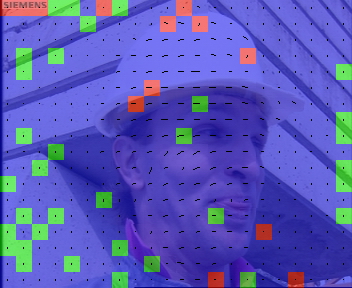
Compensated frame with motion vectors, blocks are colored according to motion vectors' accuracy
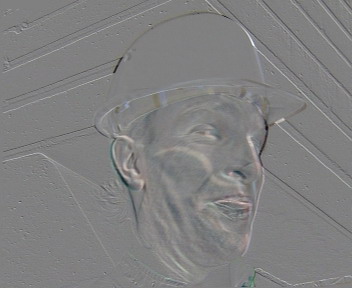
Residual without motion compensation
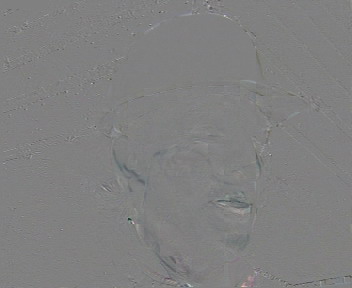
Residual after motion compensation
“Susie” test sequence, 16x16 - 4x4 block sizes.

A frame from the sequence

The next frame from the sequence
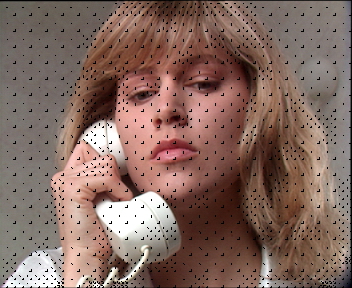
Compensated frame with motion vectors and macroblocks' partition

Residual without motion compensation
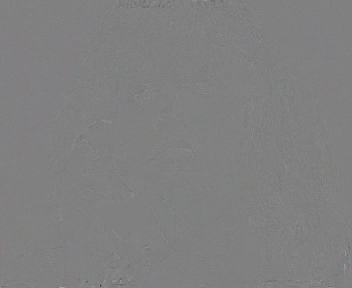
Residual after motion compensation
Download
This filter for VirtualDub (148 kb, ZIPped)
- For common questions about filter’s work please contact us: video@graphics.cs.msu.ru
- For commercial license of this filter (commercial usage is not free) please contact us: video-licensing@graphics.cs.msu.ru
-
MSU Benchmark Collection
- Video Saliency Prediction Benchmark
- LEHA-CVQAD Video Quality Metrics Benchmark
- Learning-Based Image Compression Benchmark
- Super-Resolution for Video Compression Benchmark
- Video Colorization Benchmark
- Defenses for Image Quality Metrics Benchmark
- Super-Resolution Quality Metrics Benchmark
- Deinterlacer Benchmark
- Metrics Robustness Benchmark
- Video Upscalers Benchmark
- Video Deblurring Benchmark
- Video Frame Interpolation Benchmark
- HDR Video Reconstruction Benchmark
- No-Reference Video Quality Metrics Benchmark
- Full-Reference Video Quality Metrics Benchmark
- Video Alignment and Retrieval Benchmark
- Mobile Video Codecs Benchmark
- Video Super-Resolution Benchmark
- Shot Boundary Detection Benchmark
- The VideoMatting Project
- Video Completion
- Codecs Comparisons & Optimization
- VQMT
- MSU Datasets Collection
- Metrics Research
- Video Quality Measurement Tool 3D
- Video Filters
- Other Projects
