MSU StegoVideo
- Project, ideas: Dr. Dmitriy Vatolin
- Implementation: Oleg Petrov
Unique tool for hiding information in video (VirtualDub filter/standalone executable)
Here you can see description of MSU StegoVideo tool settings if you want
to use it as VirtualDub filter.
Go to main tool page for a general info about this tool
or go to program settings
page
if you want to use this tool as standalone program.
Installation
In msu_stegovideo.zip you can find “MSU_stego_video.vdf”. Unpack this file in the folder “plugins” in VirtualDub folder.
Filter Settings
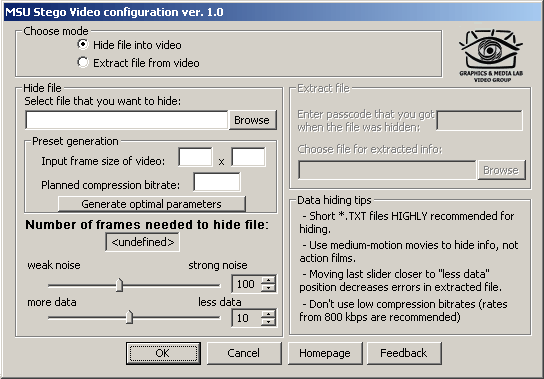
Hiding settings
- Frame size & compression bitrate - Required if you want to set data redundancy automatically (can be left blank if you want to set it manually)
- File - Choose file that you want to hide (small *.txt files are recommended).
- Frame number - Number of frames required to hide all file (if you want, you can hide part of your file).
- Weak noise - strong noise - Power of video distortions. Decrease it if distortion is too high (100 recommended).
- more data - less data - Data redundancy. Increasing data redundancy decreases amount of data that will be hidden into each frame and probability of error.
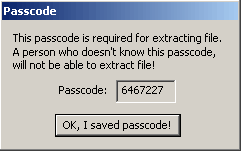
You will see the window above if you press OK and “Hide file into video” is chosen. You will need this passcode to extract file from video.
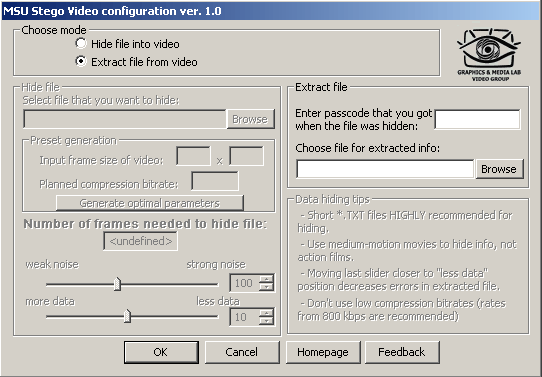
Extraction settings
- Passcode - You get this passcode when you hide file.
- File - Choose file where you want to save info.
Download
- MSU StegoVideo as independent .exe(ZIP, 129 KB).
- MSU StegoVideo as VirtualDub filter(ZIP, 57 KB).
- Main tool page
- Program settings page
- Filter license
E-mail: video@graphics.cs.msu.ru
See Also
Super-Resolution Quality Metrics Benchmark
Discover 50 Super-Resolution Quality Metrics and choose the most appropriate for your videos
MSU Video Group / Video data filtering and compession
VirtualDub MSU Logo Remover
The filter is intended to remove logo from films
MSU Stereo To Multiview 3D Video Conversion ( Glasses-free 3D-Displays Video Content creation)
Stereo to multiview video conversion algorithm for glasses-free autostereoscopic 3D displays
MSU Video Super-Resolution Filter
This filter increases resolution of video sequence while saving and improving details and reducing artifacts.
MSU Video Group / Video data filtering and compession
Site structure
-
MSU Benchmark Collection
- Super-Resolution Quality Metrics Benchmark
- Super-Resolution Quality Metrics Benchmark
- Video Colorization Benchmark
- Video Saliency Prediction Benchmark
- LEHA-CVQAD Video Quality Metrics Benchmark
- Learning-Based Image Compression Benchmark
- Super-Resolution for Video Compression Benchmark
- Defenses for Image Quality Metrics Benchmark
- Deinterlacer Benchmark
- Metrics Robustness Benchmark
- Video Upscalers Benchmark
- Video Deblurring Benchmark
- Video Frame Interpolation Benchmark
- HDR Video Reconstruction Benchmark
- No-Reference Video Quality Metrics Benchmark
- Full-Reference Video Quality Metrics Benchmark
- Video Alignment and Retrieval Benchmark
- Mobile Video Codecs Benchmark
- Video Super-Resolution Benchmark
- Shot Boundary Detection Benchmark
- The VideoMatting Project
- Video Completion
- Codecs Comparisons & Optimization
- VQMT
- MSU Datasets Collection
- Metrics Research
- Video Quality Measurement Tool 3D
- Video Filters
- Other Projects
