Second Annual MSU MPEG-4 AVC/H.264 Video Codec Comparison
For professional users and codec authors
Second H.264/AVC comparison home page!
Part 3. “Best speed” preset
Preset “Best speed”
Main codecs’ objective in this mode is the fastest video compression with satisfactory quality. Therefore main graphs in this section are graphs that show compression speed.
Y-PSNR
However, let’s consider Y-PSNR graphs at first.
| Graph type | Total number of graph | Inserted in this document |
| Average metric | 196 | 7 (3.5%) |
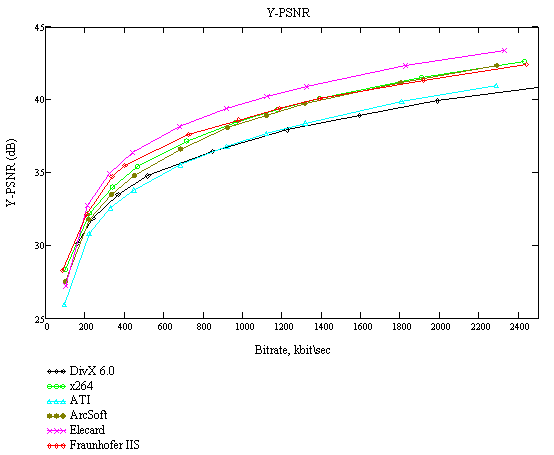
Picture 1. Y-PSNR. Sequence "foreman"
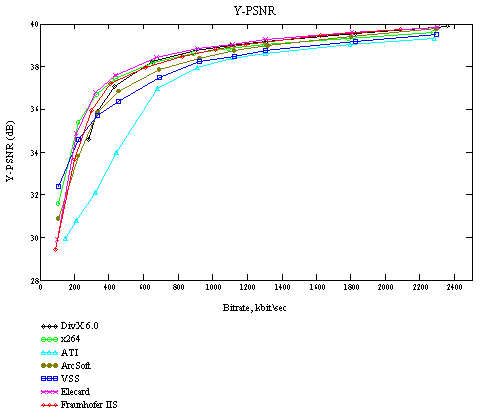
Picture 2. Y-PSNR. Sequence "susi"
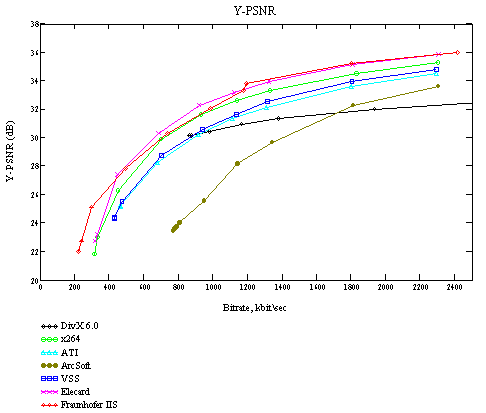
Picture 3. Y-PSNR. Sequence "bbc"
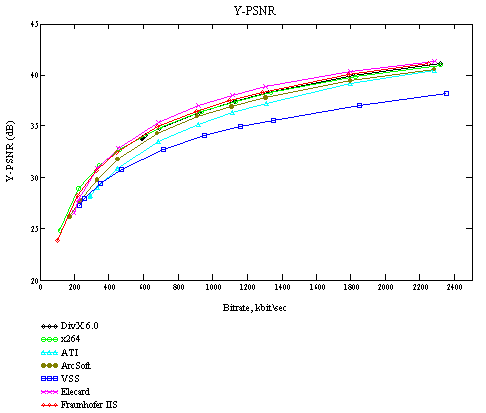
Picture 4. Y-PSNR. Sequence "battle"
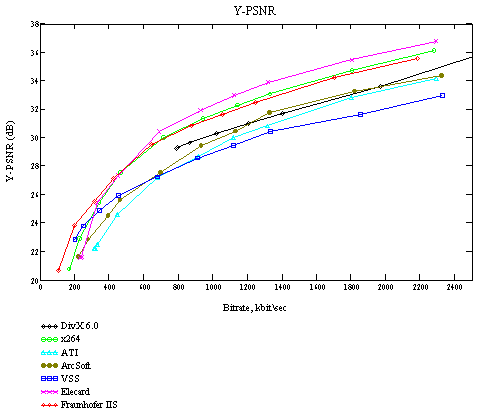
Picture 5. Y-PSNR. Sequence "simpsons"
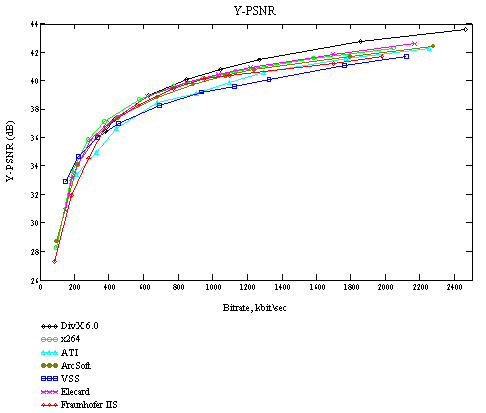
Picture 6. Y-PSNR. Sequence "matrix"
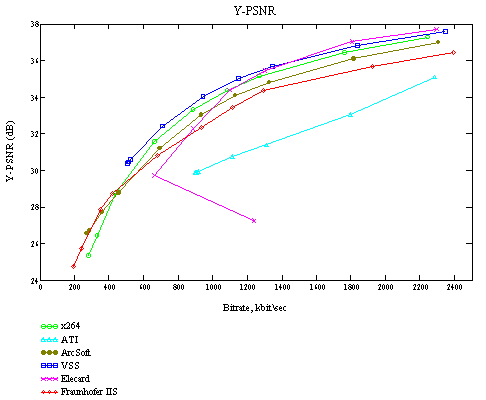
Picture 7. Y-PSNR. Sequence "concert"
Speed/Quality Tradeoff
Here are the most important graphs for this preset. They show codec's work time (abscissa axis) and quality of sequence, compressed with it (axis of ordinates). If codec A is to the left of codec B and above it then codec A is better than codec B; if to the right and below it then on the contrary, codec B is better than codec A. In other cases nothing can be said about definite advantage of one's codec compared to another's.
Bit rates in cutlines inside this section are target bit rates (not real codec bit rates).
|
Graph type |
Total number of graph |
Inserted in this document |
|
Speed/quality tradeoff |
1960 |
8 (0.4%) |
Picture 8. Codec comparison with at speed/quality tradeoff graphs
Picture 9. Legend for Speed/quality tradeoff graphs
Sequence “susi”, Y-PSNR
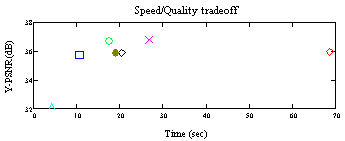 |
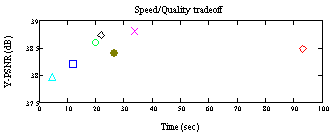 |
| Picture 12. Bitrate 938 kbps | Picture 13. Bitrate 2340 kbps |
Sequence “battle”, Y-PSNR
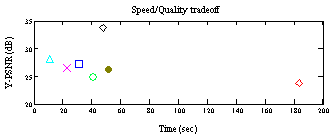 |
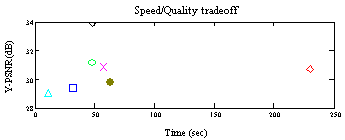 |
| Picture 14. Bitrate 100 kbps | Picture 15. Bitrate 340 kbps |
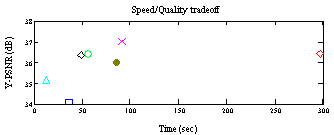 |
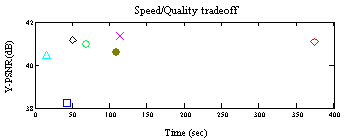 |
| Picture 16. Bitrate 938 kbps | Picture 17. Bitrate 2340 kbps |
Bitrate handling
Consider graphs showing how accurately every codec kept requested bit rate. Grades on x-axis show target bitrates (point 0 is 100 kbps, point 9 - 2340 kbps). Grades on y-axis show how many times codec exceeded declared bit rate (real bit rate to predetermined bit rate ratio).
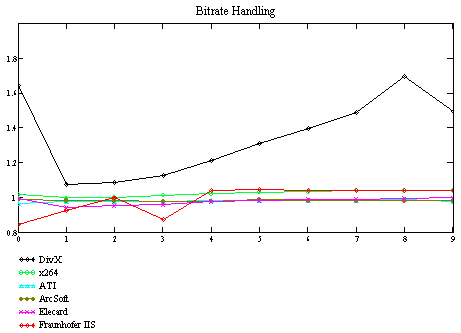
Picture 18. Bitrate handling. Preset "Best speed". Sequence "foreman"
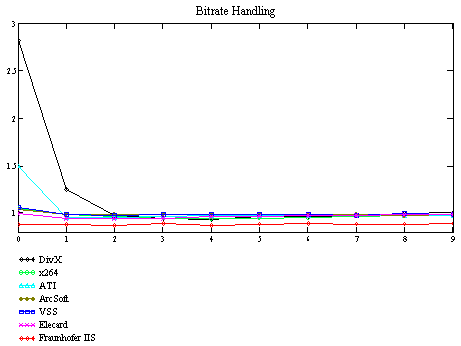
Picture 19. Bitrate handling. Preset "Best speed". Sequence "susi"
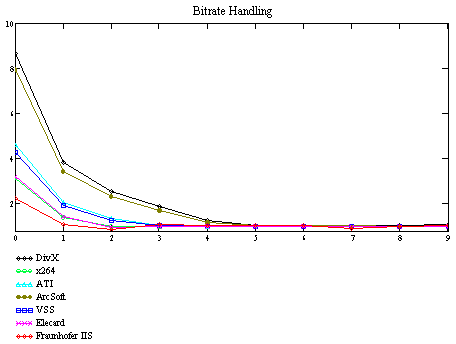
Picture 20. Bitrate handling. Preset "Best speed". Sequence "bbc"
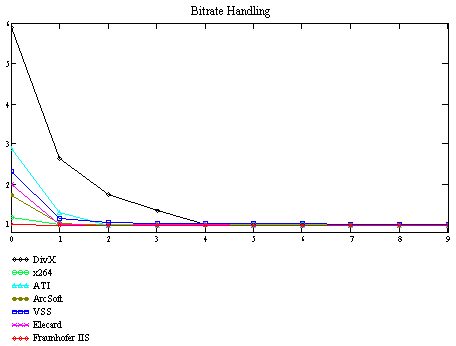
Picture 21. Bitrate handling. Preset "Best speed". Sequence "battle"
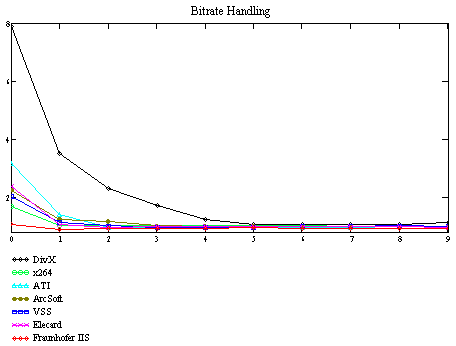
Picture 22. Bitrate handling. Preset "Best speed". Sequence "simpsons"
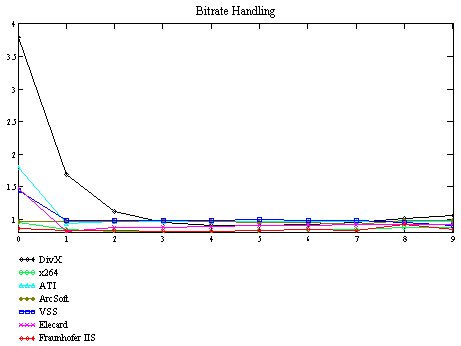
Picture 23. Bitrate handling. Preset "Best speed". Sequence "matrix"
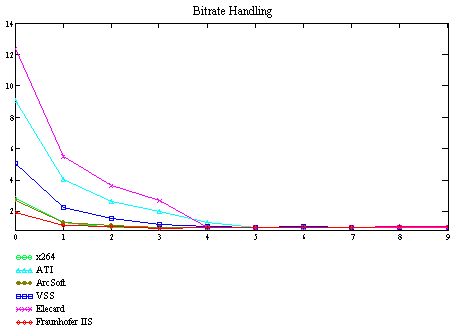
Picture 24. Bitrate handling. Preset "Best speed". Sequence "concert"
Conclusions:
- Situation here is similar to “Best Quality” preset - DivX keeps bit rate very bad, raising it too high on low bit rates.
- The best among H.264 codecs in bitrate handling is Fraunhofer IIS, as before.
Time
Now let’s consider graphs that show time spent for each video sequence encoding in “Best Speed” preset and average normalized time for this preset.
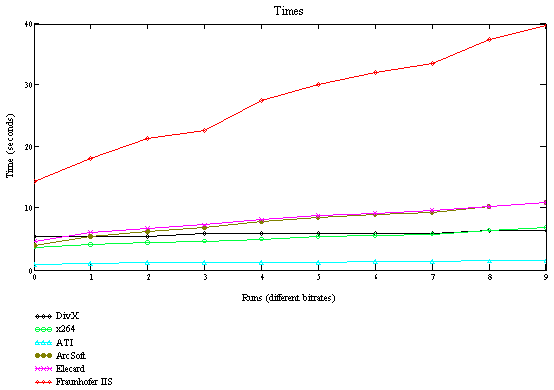
Picture 25. Encoding time. Preset "Best speed". Sequence "foreman"
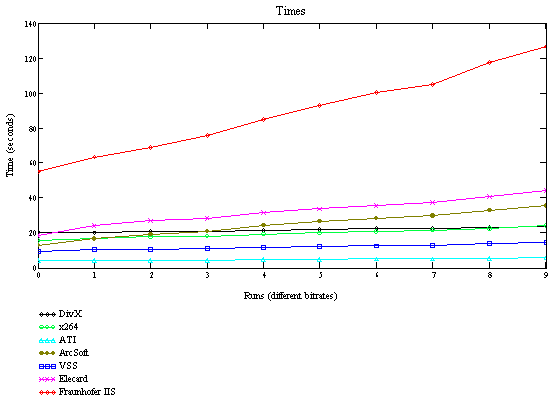
Picture 26. Encoding time. Preset "Best speed". Sequence "susi"
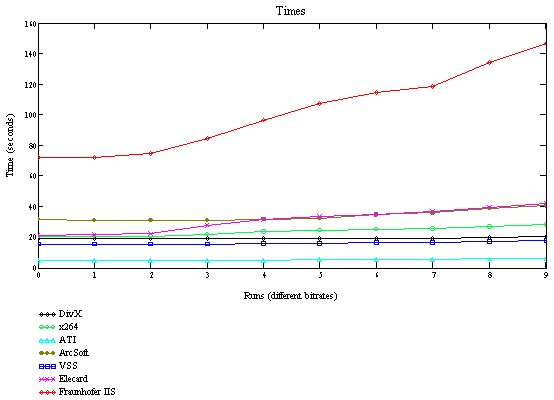
Picture 27. Encoding time. Preset "Best speed". Sequence "bbc"
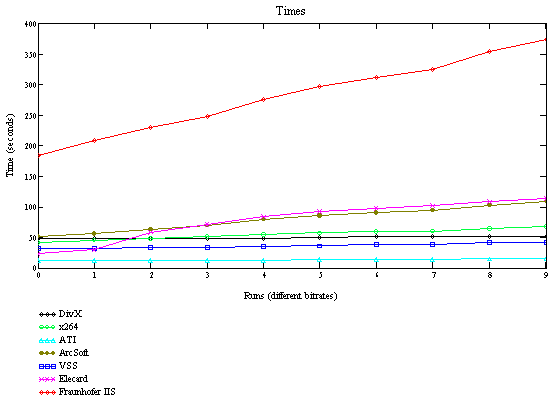
Picture 28. Encoding time. Preset "Best speed". Sequence "battle"
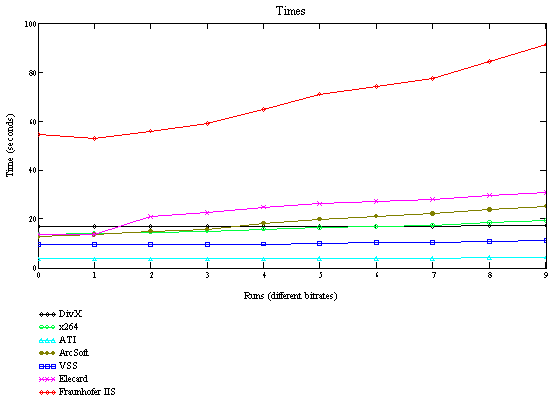
Picture 29. Encoding time. Preset "Best speed". Sequence "simpsons"
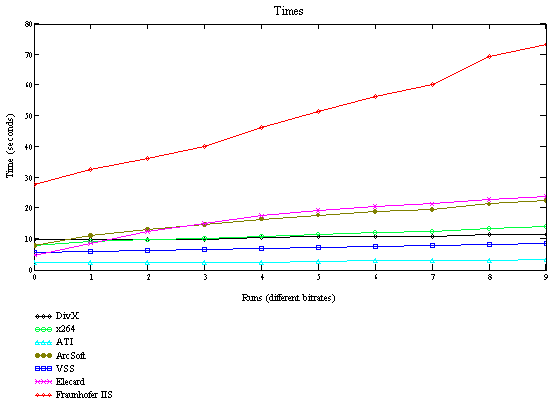
Picture 30. Encoding time. Preset "Best speed". Sequence "matrix "
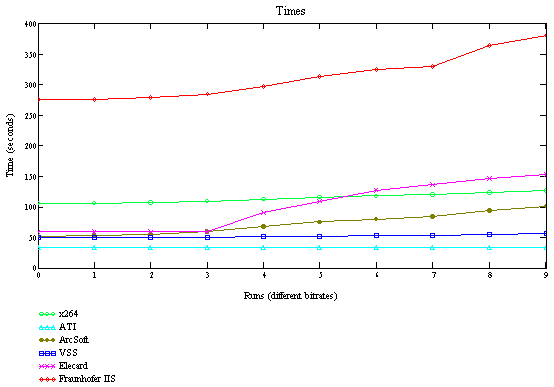
Picture 31. Encoding time. Preset "Best speed". Sequence "concert"
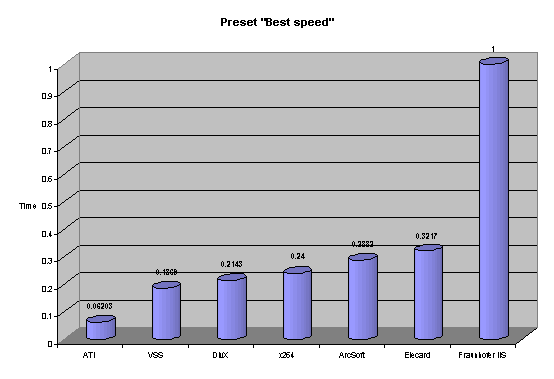
Picture 32. Normalized average encoding time. Preset "Best speed"
Conclusions:
- Absolute leader by speed is codec from ATI company. At the average, it worked several times faster than its nearest competitor - VSS codec. And at the same time it is not worst one by the quality, though it is one of trailing codecs.
- The slowest codec in this mode again is Fraunhofer IIS. It lags behind its nearest competitor more than 3 times.
- Encoding time for Fraunhofer IIS codec increases noticeably when bit rate is increased.
-
MSU Benchmark Collection
- Super-Resolution Quality Metrics Benchmark
- Super-Resolution Quality Metrics Benchmark
- Video Colorization Benchmark
- Video Saliency Prediction Benchmark
- LEHA-CVQAD Video Quality Metrics Benchmark
- Learning-Based Image Compression Benchmark
- Super-Resolution for Video Compression Benchmark
- Defenses for Image Quality Metrics Benchmark
- Deinterlacer Benchmark
- Metrics Robustness Benchmark
- Video Upscalers Benchmark
- Video Deblurring Benchmark
- Video Frame Interpolation Benchmark
- HDR Video Reconstruction Benchmark
- No-Reference Video Quality Metrics Benchmark
- Full-Reference Video Quality Metrics Benchmark
- Video Alignment and Retrieval Benchmark
- Mobile Video Codecs Benchmark
- Video Super-Resolution Benchmark
- Shot Boundary Detection Benchmark
- The VideoMatting Project
- Video Completion
- Codecs Comparisons & Optimization
- VQMT
- MSU Datasets Collection
- Metrics Research
- Video Quality Measurement Tool 3D
- Video Filters
- Other Projects
