MSU Graphics & Media Lab Report #1 on stereo films quality assessment
Graphics & Media Lab CMC of Lomonosov Moscow State University has about 10 years’ experience in comprehensive analyzing of compressed video. Recently the Graphics & Media Lab (further: the Lab; in cooperation with IITP RAS) has published its first detailed report on Stereo-Film-Quality Analysis within VQMT3D (Video Quality Measurement Tool for 3D) Project. Meanwhile the Lab is working on the next reports on stereoscopic video quality estimation. They are expected to be made public in the second half of 2013.
Stereo and multiview video entertainment has become a very popular trend. A rapidly growing demand for 3D films after Avatar release inspired the production houses to create a lot of new stereo content. But sometimes doing fast doesn’t mean doing it well enough. Insufficient stereo video quality provoked in the audience such ‘special effects’ as eyestrain and headache after visiting 3D cinemas. The Lab decided to analyze five stereo films, captured with stereoscopic camera systems and to investigate the reasons of the irritating annoyance. Finding just a set of bad frames is rather a simple task, but it is not a useful result for a comparative analysis. For achieving a valuable result it’s important to estimate a ratio of bad and well-done frames in a movie. Such results enable finding the worst frames in one movie or comparing different films. For the purpose of revealing stereoscopic errors the Lab developed a unique tool for stereo video quality measurement (VQMT3D). Its algorithms are able to discover the key reasons of visual discomfort from 3D films viewing:
- horizontal disparity
- vertical disparity
- color mismatch
- sharpness mismatch
The free downloadable report consists of 246 pages and comprises of three main parts:
- Thorough description of visual-discomfort potential causes while viewing stereo 3D films. Explanation of human vision physics and the stereo errors impact on human eyes from an ophthalmologist professional point of view.
- Detailed analysis of five films. Each film description consists of two parts: a. Full per-frame analysis with charts showing metric values for each frame b. Visualizations demonstrating artefacts in frames that earned a poor rating according to their metrics
- Overall film comparison. The charts depict the average metric values and distribution of these values in each film.
Potential reasons of visual distortion, caused by stereo films:
- Accommodation-convergence conflict
- Horizontal disparity
- Vertical disparity
- Interocular differences in contrast/luminance
- The effects of blur (symmetric and asymmetric)
Ross Copeland (Post Production Stereographer) described the key artifacts in stereo films and the means of eliminating the errors:
Filming 3D is complex, and even the best rigs and crews can end up with some issues in shots that must then be fixed in postproduction. Filming for 3DTV programs is far more likely to result in more extreme errors and mismatches owing to the budget and time constraints of today’s TV programs. Some problems can be fixed easily, some are very difficult and some cannot be fixed at all. Horizontal and vertical parallax and color mismatch are the most common issues and are generally very easy to fix. It may be possible to fix small sharpness or focus disparities using the proper software, but as with parallax and color, if the mismatches are extreme, these problems will be more difficult, if not impossible, to fix. Other issues may also arise, such as keystoning, edge violations, occlusion, retinal rivalry, light polarization, and pitch or tilt (also known as the “near-far problem”), among others. Although I do assess issues visually, I also use software tools with histograms, waveforms and various display options to help determine the exact amount of adjustment needed to improve a shot. Additional development of such tools will help improve 3D filming, making my job easier and helping produce a much more comfortable viewer experience.
The proposed evaluation methodology provides a value for each frame of an evaluated stereo film. An average result for the film Avatar has been used as a reference value (marked green), because it was the first popular and high-quality stereoscopic film. These reference-level lines are especially useful when dealing with rather obscure color and sharpness mismatch metrics.
Per-frame video evaluation enables detection of the worst frames in a film or detection of the scenes that should be fixed primarily. Color and sharpness mismatch values are presented as dimensionless. The values represent the strength of the color or sharpness difference between two views of a stereoscopic frame. The greater is the color mismatch, the higher is the value for this metric. The sharpness mismatch value depends on the size of the region containing the sharpness mismatch and the strength of this mismatch.
Demonstration of color-mismatch issues detection in Resident Evil: Afrerlife using per-frame charts:
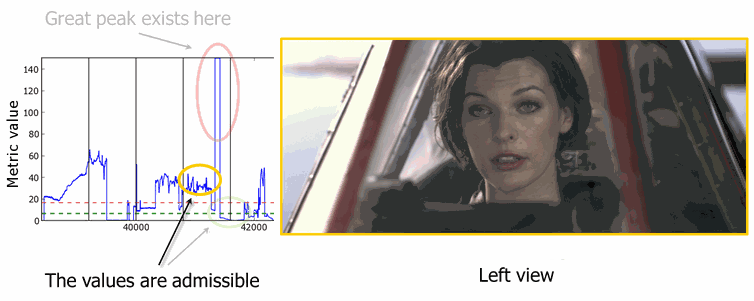
Horizontal disparity values are measured in percent of frame width. Vertical disparity is measured in permil (h) of frame width. A permil is a one-tenth of a percent. A tilt is measured in degrees. Percents and permils are used to get invariant values relative to the actual frame width measured in pixels. For vertical disparity, the lower value means better video quality.
Demonstration of vertical-disparity issues detection in Resident Evil: Afrerlife using per-frame charts (Image #2):
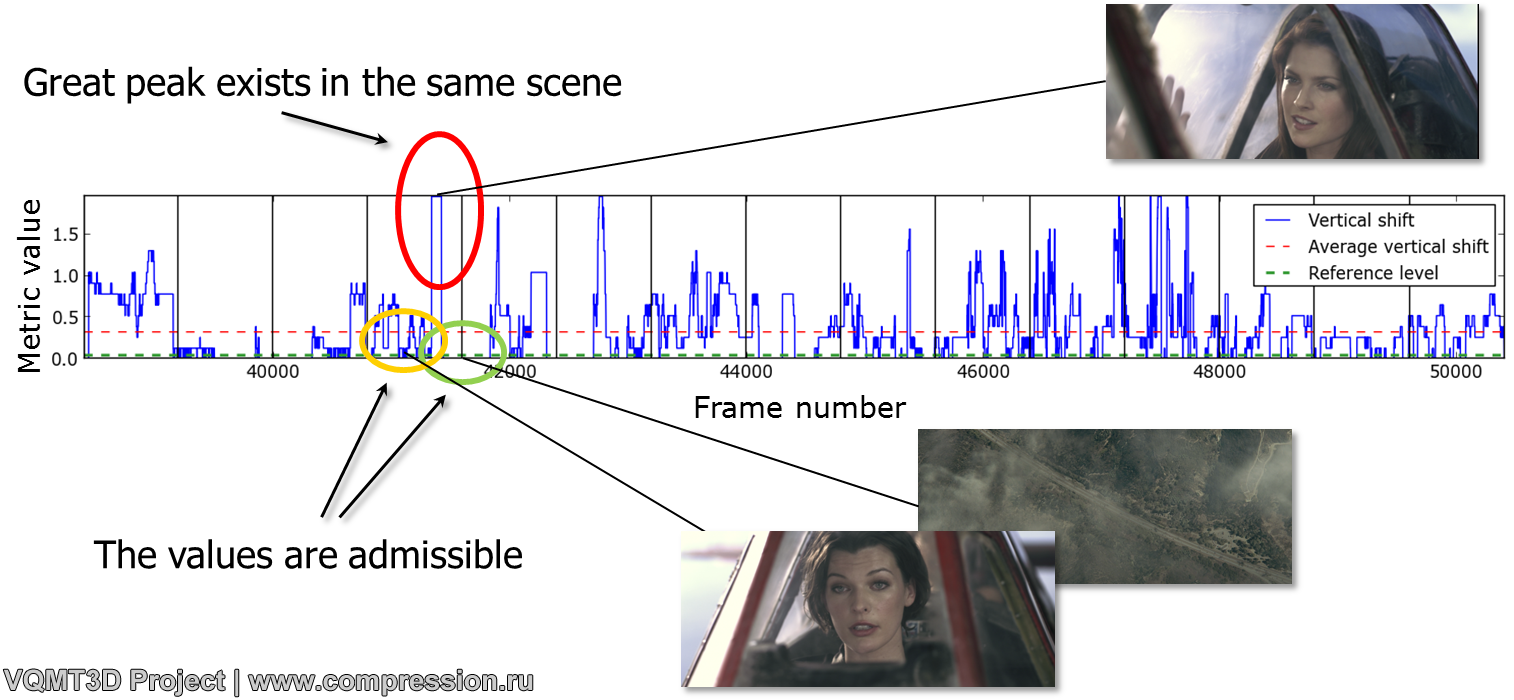
The horizontal-disparity charts enable visualization of depth-budget distribution in Resident Evil: Afterlife for a given frame (Image #3):
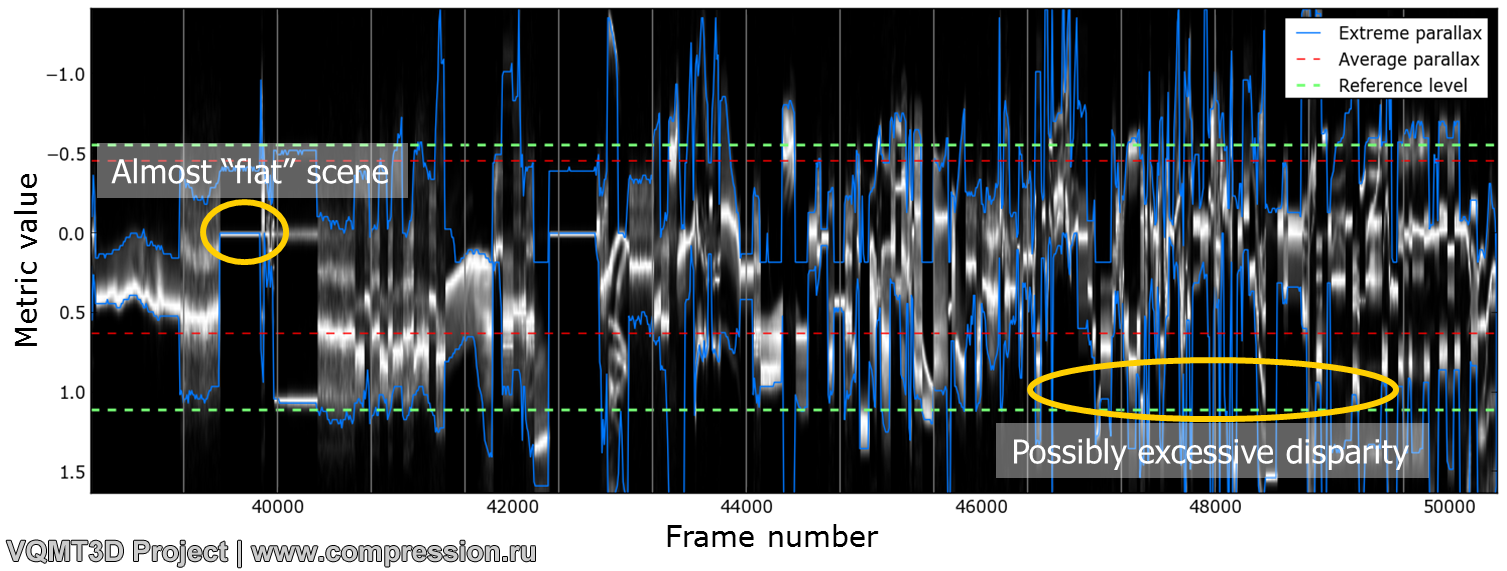
Examples of detected problems
-
Huge inter-view color and geometry mismatches were detected in Resident Evil: Afrerlife (Image #4):

-
Excessive positive parallax artifact: positive disparity of 5% limits display size to 55” in Galapagos: The Enchanted Voyage. It means that this frame might be painful when viewing on a big TV or a 3D projector because of eyes divergence (Image #5):
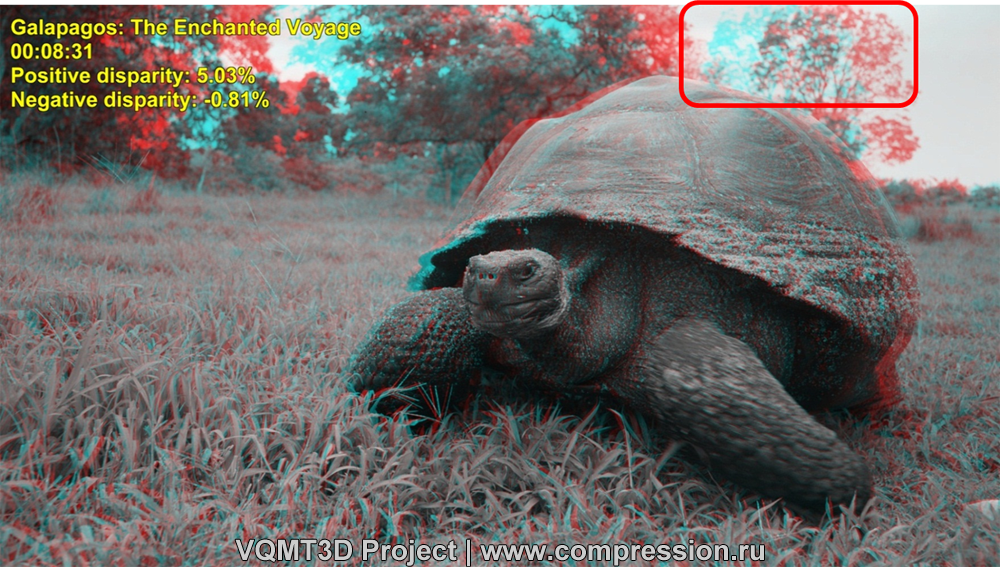
Julian Napier (Director, editor, stereographer) commented about an acceptable positive parallax value:
“I set out to never exceed a 2% positive parallax, as beyond this level, the eyes must diverge beyond what is comfortable. Generally I aim for 0.5% to 1% positive; thus, the 2% ceiling gives me some room to maneuver if I want or need to shift convergence a little in postproduction.”
-
Inter-frame sharpness mismatch was revealed in Resident Evil: Afrerlife (Images #6-7):


To compare films with each other the Lab has used the charts of two types (for each problem-detection metric). The first chart simply shows average metric values for a set of evaluated films. Image #8 shows an example chart for color mismatch metric (comparison of 10 movies):
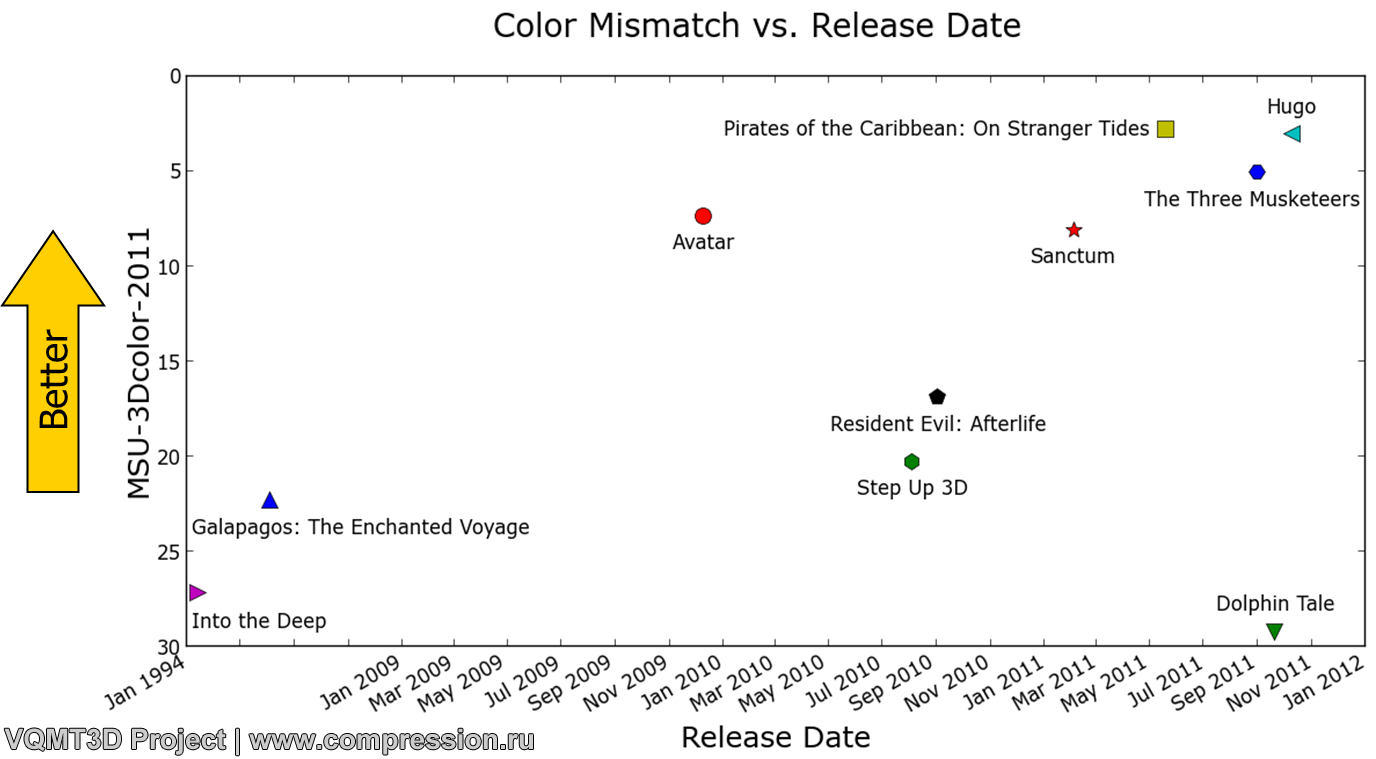
The second chart is an integral histogram that enables visualization of metric values distribution through the film. This histogram requires some explanations for a better understanding: for example, 50% frames in Pirates of the Caribbean: On Stranger Tides have metrics value below 1. The film Step Up 3D has 50% frames with metrics value below 10 and just 3% of frames with a value below 1.
Image #9 depicts an example chart for color mismatch metric (comparison of 10 movies):
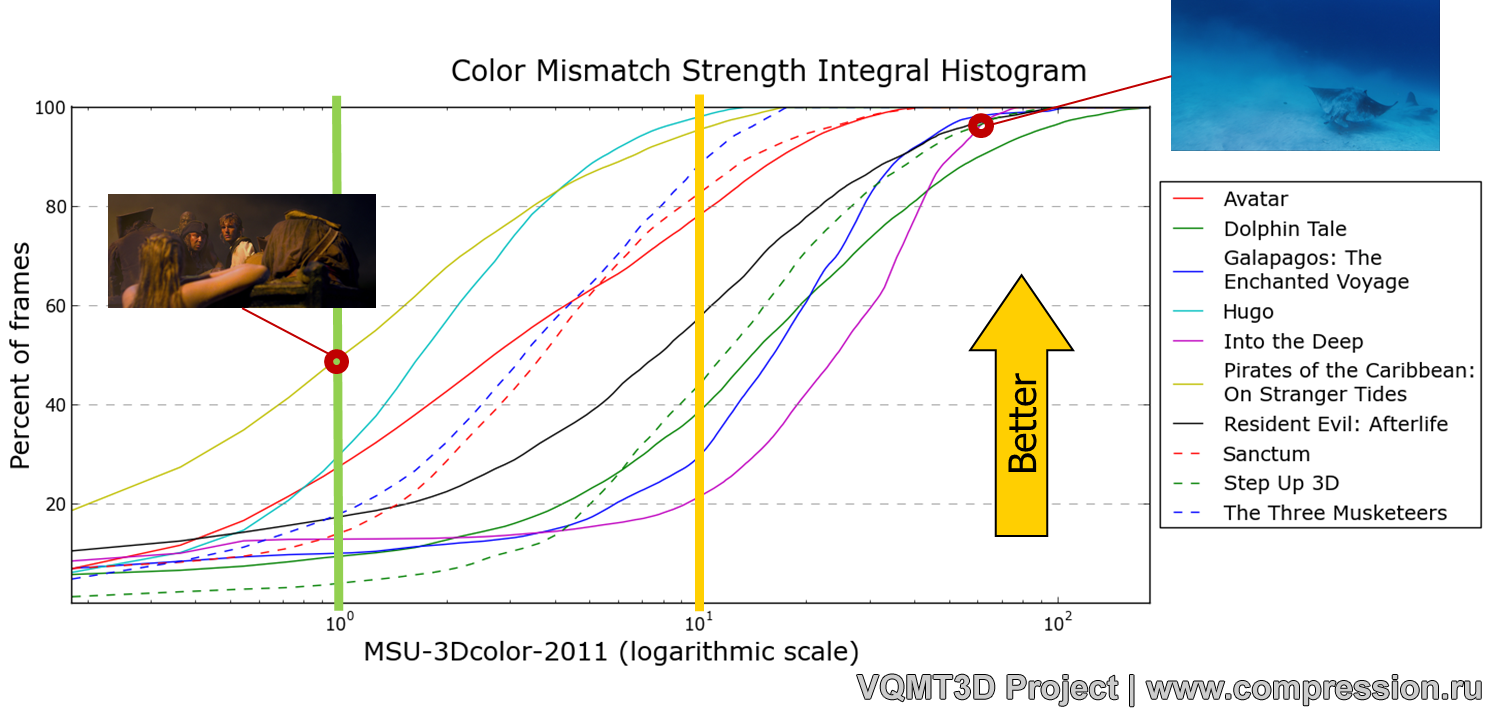
Acknowledgements
The Lab is grateful for valuable comments contributed by professional stereographers to this report (in alphabetical order):
- Ross Copeland
- Alfredo Gonzalez
- Srboljub Hetlerovic
- Jon Karafin
- Julian Napier
Analyzed films
- Pirates of the Caribbean: On Stranger Tides (2011)
- Resident Evil: Afterlife (2010)
- Step Up 3D (2010)
- Galapagos: The Enchanted Voyage (1999)
- Into the Deep (1994)
A key motive of this report is to improve the stereo quality and therefore to reduce eye- and headache. The Graphics & Media Lab hopes, that a high 3D video quality would contribute to a continually increasing number of people, leaving the modern theaters without annoyance and with good impressions from the image quality and storytelling. The report is available to all who may be concerned and interested in improving the quality of stereoscopic content. The next reports on 3D quality will be published in the near future on the website.
Reports overview
Stereo-analysis project description
Contacts
For questions and proposition please contact us 3dmovietest@graphics.cs.msu.ru
-
MSU Benchmark Collection
- Video Colorization Benchmark
- Video Saliency Prediction Benchmark
- LEHA-CVQAD Video Quality Metrics Benchmark
- Learning-Based Image Compression Benchmark
- Super-Resolution for Video Compression Benchmark
- Defenses for Image Quality Metrics Benchmark
- Super-Resolution Quality Metrics Benchmark
- Deinterlacer Benchmark
- Metrics Robustness Benchmark
- Video Upscalers Benchmark
- Video Deblurring Benchmark
- Video Frame Interpolation Benchmark
- HDR Video Reconstruction Benchmark
- No-Reference Video Quality Metrics Benchmark
- Full-Reference Video Quality Metrics Benchmark
- Video Alignment and Retrieval Benchmark
- Mobile Video Codecs Benchmark
- Video Super-Resolution Benchmark
- Shot Boundary Detection Benchmark
- The VideoMatting Project
- Video Completion
- Codecs Comparisons & Optimization
- VQMT
- MSU Datasets Collection
- Metrics Research
- Video Quality Measurement Tool 3D
- Video Filters
- Other Projects
